Can’t see sensitive content in your group chat? You might see a message appear in a Telegram group that reads, “This group can’t be displayed because it was used to display pornographic content.” Now what? Through some trial and error, whether you’re an iOS user or an Android user, we’ve figured out the best solution.
This article from Nerds Chalk provides a step-by-step guide to displaying the content as you saw it before:
How to View Sensitive Content on Telegram
Unless a channel you want to access has been permanently banned, you can bypass Telegram’s sensitive content restrictions using the following methods. Keep in mind, that none of the methods below can guarantee access to sensitive content if your region uses strict measures to restrict such content.
Method 1: Enable sensitive content or disable filtering
The first thing you can check to access sensitive content inside Telegram is whether you can manually disable content filtering on your Telegram account.
- Open the Telegram app on your phone/desktop or go to Telegram’s WebK or WebA web apps on a web browser on your phone or PC.
- Inside the phone/desktop app or web app, tap or click on the 3-lines icon at the top left corner of the UI and select Settings.
- On the Settings screen, select Privacy and Security.
- Inside Privacy and Security, locate the “Sensitive content” section and check the Disable filtering box.
- You can now go back to Telegram’s home screen and see whether the channel or content you wanted to access is now available.
- If you’re unable to locate the Disable filtering option, it’s likely because Telegram has disabled this option because of your region-specific restrictions. If that’s the case, you can proceed to the subsequent methods provided below.
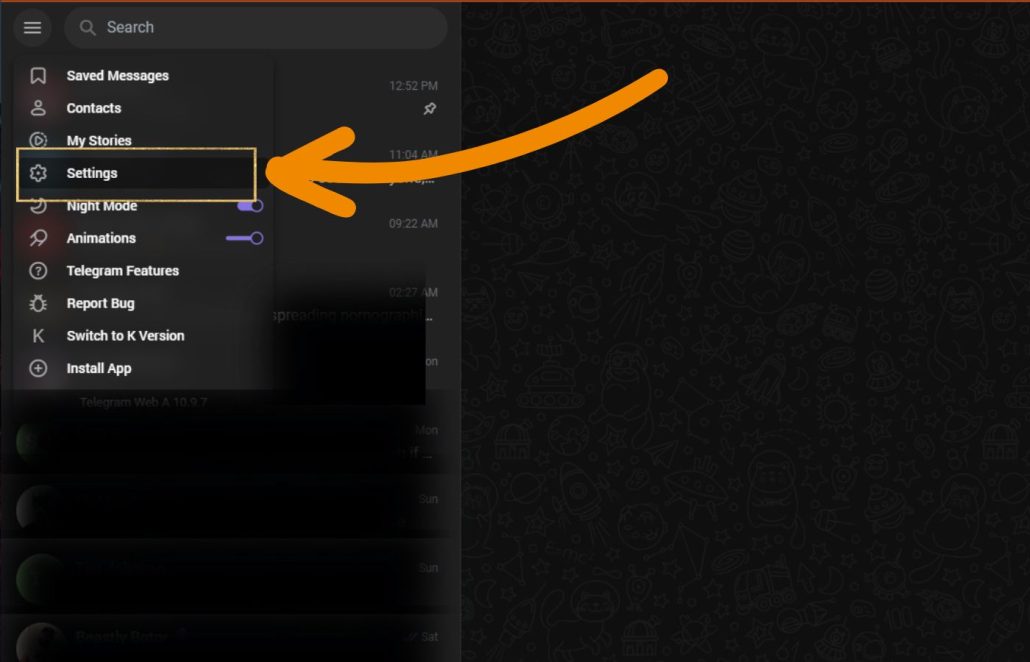
We’ll skip to the method that was easiest for us and worked immediately:
Method 4: Use Telegram on the web
If you cannot access any type of sensitive content using the Telegram app, you can try using Telegram’s web apps to see if this content is viewable. In our testing, we found out that the channels that are marked as “cannot be displayed” on the iOS version of Telegram, show up normally when you access Telegram’s web app on the same device. This is because, Telegram’s web app has no restrictions and provides access to all kinds of content, even on restricted platforms like iOS and macOS.
- Open the WebK or WebA version of Telegram’s web app on a web browser on any device.
- Sign in to your Telegram account using your phone number on an Android or iOS device. If you’re on a desktop, you’ll need to scan the QR code shown on the desktop using the Telegram app on your phone by going to Settings > Devices > Link Desktop Device.
- After you sign in, search the channel you want to access and see if it displays the sensitive content. Telegram’s web app lets you access sensitive content without any kind of restrictions unless your region strictly limits such content.
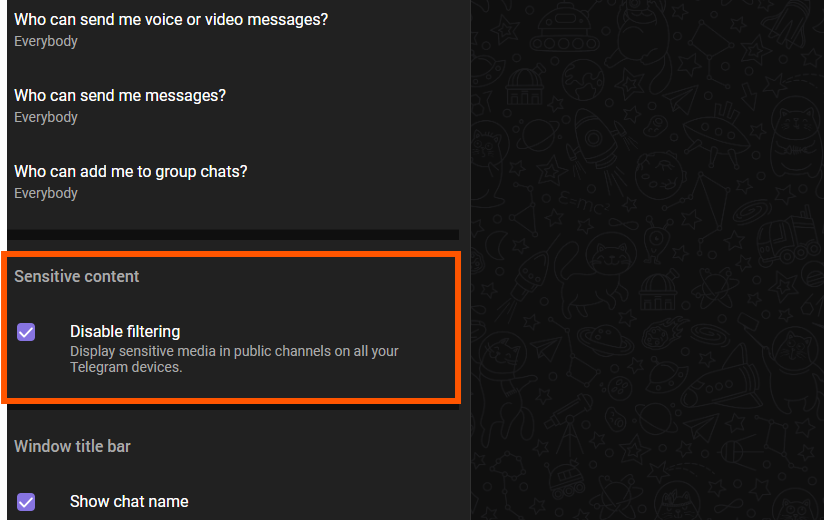
If the above method doesn’t work for you, check out the full article from Nerds Chalk to try the other methods they have provided.





